⑴Linux系统操作中,yum源安装的时候提示ERROR:dbus错误,很多人遇到这个问题就不知道要如何处理了,其实解决的方法很简单,下面小编就给大家介绍下Linux安装yum时报错ERROR:dbus的解决方法,一起来学习下吧。
⑵使用yum install somexx -y的时候,执行到
⑶Installed products updated.
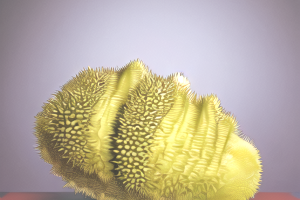

⑷ERROR:dbus.proxies:Introspect error on :.://freedesktop/PackageKit: dbus.exceptions.DBusException: .freedesktop.DBus.Error.NoReply: Did not receive a reply. Possible causes include: the remote application did not send a reply, the message bus security policy blocked the reply, the reply timeout expired, or the work connection was broken.
⑸Unable to send message to PackageKit
⑹因为是两台不同的机器同时指向同一个YUM源,其中一台机器已经通过yum install xx -y命令成功安装所需软件,而另外一台却不行,可以排除不是YUM源的问题,也不是网络的问题,那肯定是本机的问题了,
⑺查看日志发现PackageKit这个词频繁出现,所以目标定位在这个PackageKit上面,查阅得知PackageKit是一款新的Linux包管理器,但是既然这边包这个错误,删除之是否可行?

⑻yum remove PackageKit* -y //删除该管理器
⑼上面就是Linux安装yum报错ERROR:dbus的解决方法的介绍了,主要是两台机器同时指向yum源所导致的,只需删除文中介绍的管理器就能解决问题了。